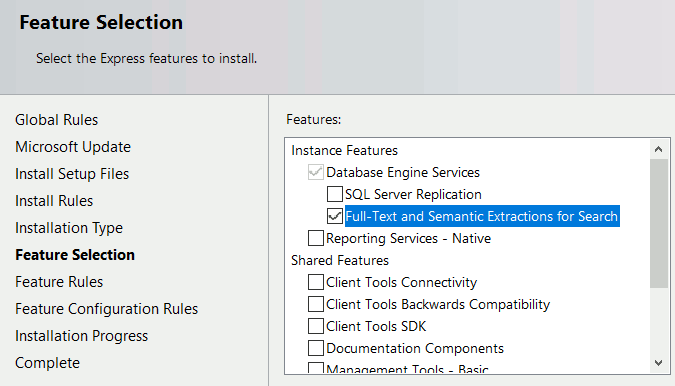v9.80 (build: Jul 4 2023)
Monitoring - Global search
On this page, you can enable data transfer to the database of the complex for the operation of the "Global search" report.In addition to enabling this report itself, you also need to include the types of data you need for your search.
You may also need to enable the option "Transmit data for the "Global search" report when the active window changes" on the settings page if you want to search by window title/site whenever the active window changes. The "Additional screenshots when active window changes" option on the Settings page may also be useful.
Attention! Enabling this report increases the load on the database, and also increases its size due to the formation large indexes and a large number of data!
Attention! Fast indexed search using MS SQL Server requires installation of the Full Text Search component. By default, it may not be installed, for example, in the Express version of SQL Server. You should download version with Advanced Services and install the component. After installing, you need to re-configure the database of the complex in the administrator part of the complex using the Database Configuration Wizard.
If the component is not installed, then only slow non-indexed search will be available!
Example of window for selecting Full Text Search component to install: