
v9.80 (build: Jul 4 2023)
MySQL
If MySQL server was not installed before|
It can be installed on Windows as well as on Unix. The setup, as usual, is necessary to perform either on a separate server workstation or on administator's workstation (if separate server room is not available). During installation process it is necessary to give access to server in the network and add Firewall server port to exceptions (this option may not available). In Mirobase not only TCP port 3306 is supported, in odrer to set other port it is necessary to put it with a colon after server name with MySQL while connecting (for example, SERVER:3310). If you need to use several SQL server instances it is necessary to specify other instance name (service for Windows) during installation process as well as other port (different from port by default 3306). Also it is necessary to create a password for special embedded user "root". Later under this user it will be possible to login into database and change all settings. If it will be suggested to enter current password for root leave this field empty! It is necessary to give access to database from remote workstations for this user by marking corresponding option in the settings (it may not available). Attention! It is strongly recommended to create additional user with "DB Admin" permission rights (see below) and to perform all administrator's activities with database from its name but not from root! 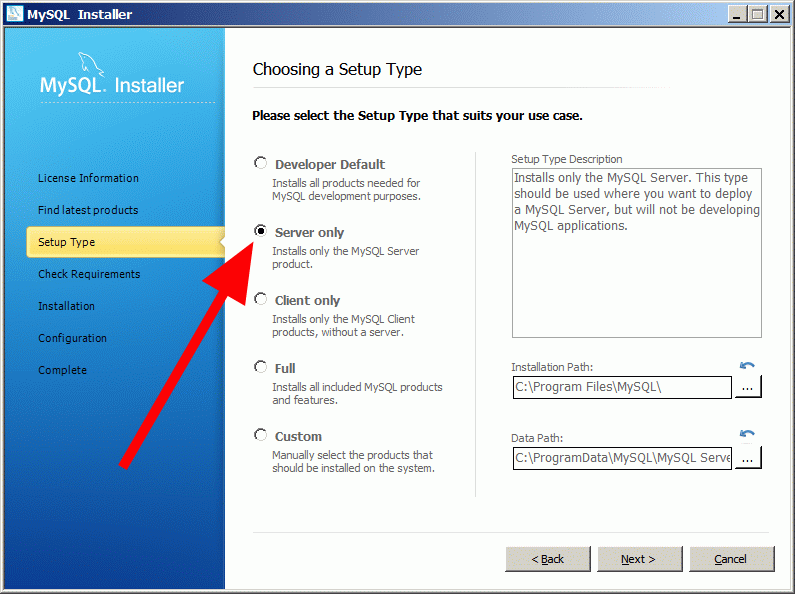      If it was not suggested to add server port Firewall to exception it is necessary to do it manually:  Attention! It is necessary to set the server variable max_allowed_packet for operations in software suite Mirobase. In the MySQL server folder file C:\ProgramData\MySQL\MySQL Server x.xx\my.ini (Windows) or /etc/mysql/my.cnf (Unix) in the section [mysqld] it is necessary to add the line: max_allowed_packet=32M It is important to restart MySQL server afterwards. Attention! If this parameter is already set in configuration file, it is necessary only to change its value not adding a new one! |
|
1) If you get an error when connecting to MySQL version 8+ like "Error: Authentication plugin 'caching_sha2_password' cannot be loaded",
you need to change the authentication method to the one supported in the complex (mysql_native_password) for this database user. To do this, you need to connect to MySQL through the mysql utility with root rights and execute the query: ALTER USER 'username'@'%' IDENTIFIED WITH mysql_native_password BY 'password'; (where username is the DB user login, and password - users' password). If this user is only allowed to login via localhost, the request should be: ALTER USER 'username'@'localhost' IDENTIFIED WITH mysql_native_password BY 'password'; 2) If you get an error when connecting to MySQL about the minimum size of max_allowed_packet, you need to configure this option as described in section "If MySQL server was not installed before". |
|
SQL server deinstallation has to be performed in standard way through "Control panel->Program installation and deinstallation". In such case Mirobase database file may remain or may not after server deinstallation (depends on the server version). For server reinstallation it is recommended to delete it (as well as the whole \MySQL folder). Although the location of the database files depend on the server version. |